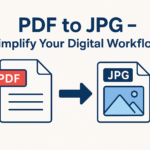In today’s digital landscape, converting files between formats is essential for productivity. One common task is transforming PDF documents into JPG images, whether for presentations, social media, or archiving. If you need a fast, secure, and free solution, ConvertPDFs.co.uk streamlines this process effortlessly. Here’s why and how to use it:
Why Convert PDF to JPG?
Compatibility: JPGs are universally viewable on all devices without specialized software.
Flexibility: Extract specific pages as images for slideshows, reports, or graphics.
Sharing: JPGs simplify email attachments and social media uploads.
Editing: Edit content in image editors (e.g., Photoshop) once converted.
Introducing ConvertPDFs.co.uk
This free online tool handles PDF-to-JPG conversion in seconds, prioritizing:
✅ Privacy: Files auto-delete after conversion; no server storage.
✅ Ease of Use: Zero installations or registrations.
✅ Quality: Preserves original resolution (up to 300 DPI).
✅ Batch Processing: Convert multiple PDFs simultaneously.
How to Convert PDF to JPG in 3 Steps:
Upload: Visit https://convertpdfs.co.uk/pdf-to-jpg-converter/ and drag/drop your PDF file.
Customize: Choose to convert all pages or select specific ones.
Download: Click “Convert,” then save high-quality JPGs to your device.

Key Features
Page Extraction: Convert individual pages or entire documents.
Cloud Integration: Import files directly from Google Drive or Dropbox.
Mobile-Friendly: Works seamlessly on smartphones and tablets.
Speed: Processes files in under 10 seconds (average).
Use Cases
Business: Turn invoices into shareable image snippets.
Education: Extract textbook diagrams for presentations.
Design: Convert vector-based PDF graphics into editable JPGs.
Final Thoughts
Whether you’re a professional or casual user, converting PDFs to JPGs shouldn’t require technical expertise. ConvertPDFs.co.uk removes friction with its intuitive interface and robust security—making it a top choice for hassle-free conversions.
🔗 Try it now: https://convertpdfs.co.uk/pdf-to-jpg-converter/
Note: Best for files under 50 MB. For encrypted PDFs, decrypt first.